A
computer is a programmable electronic device that processes data based on a set of instructions called a program. It can perform various tasks by executing a set of instructions stored in memory. Computers come in many forms, including desktops, laptops, tablets, smartphones, and embedded systems.
Central Processing Unit (CPU): Also known as the processor, the CPU is the brain of the computer. It performs arithmetic, logic, control, and input/output (I/O) operations according to program instructions.
Memory: Computers have different types of memory, including RAM (Random Access Memory) and ROM (Read-Only Memory). RAM is used for temporarily storing data and instructions that the CPU needs to access quickly, while ROM contains essential instructions required for booting up the system.
Storage: Storage devices, such as hard disk drives (HDDs), solid-state drives (SSDs), and flash drives, are used to store data and programs permanently. It retains data even when the power is turned off, unlike RAM, which loses data when the computer is turned off.
Input devices: Input devices allow users to interact with the computer by providing input. Includes keyboard, mouse, touch screen and microphone.
Output device: An output device that displays or present information processed by a computer. Such as monitors, printers, speakers and projectors.
Motherboard: The motherboard is a circuit board that connects and facilitates communication between the various components of the computer, such as the CPU, memory, storage, and input/output devices.
Operating System (OS): The operating system is software that manages the computer’s hardware and provides a user interface for interacting with the system. Common operating systems include Windows, macOS, Linux, iOS, and Android.

What are the parts of a Computer?
A computer is made up of several key components, each playing a specific role in its operation. Central Processing Unit (CPU): Often referred to as the brain of the computer, the CPU executes instructions stored in computer programs. It performs arithmetic, logic, control, and input/output operations specified by these instructions.
Motherboard: The motherboard is the main circuit board of the computer, connecting all the other components together. It houses the CPU, memory, storage devices, and other essential components. The motherboard also provides interfaces for external peripherals and expansion slots for additional components.
Memory (RAM): Random Access Memory (RAM) is temporary storage that the CPU uses to store data and instructions that are actively being used. RAM is volatile, meaning it loses its contents when the computer is powered off.
Storage Devices: Storage devices are used to permanently store data, programs, and operating systems. Common types of storage devices include hard disk drives (HDDs), solid-state drives (SSDs), and optical drives (e.g., CD/DVD drives). These devices retain data even when the computer is powered off.
Input Devices: Input devices allow users to interact with the computer and provide input. Common input devices include keyboards, mice, touchpads, touchscreens, scanners, and microphones.
Output Devices: Output devices display or present information processed by the computer. Examples of output devices include monitors (displays), printers, speakers, and projectors.
Graphics Processing Unit (GPU): The GPU or graphics card is responsible for processing graphics and images on the computer monitor. It takes graphics work off the CPU, making it useful for tasks like gaming, video editing, and graphic design.
Power Supply Unit (PSU): The power supply unit converts electrical power from an outlet into a form usable by the computer’s components. It provides power to the motherboard, CPU, storage devices, and other components.
Cooling System: Computers generate heat during operation, so cooling systems are essential to prevent overheating and maintain optimal performance. Cooling components include fans, heat sinks, and liquid cooling systems.
Expansion Cards: Expansion cards are optional components that can be added to a computer to enhance its capabilities. Common types of expansion cards include network interface cards (NICs), sound cards, and graphics cards.
These are the fundamental parts of a computer system, each working together to enable various computing tasks and functionalities.
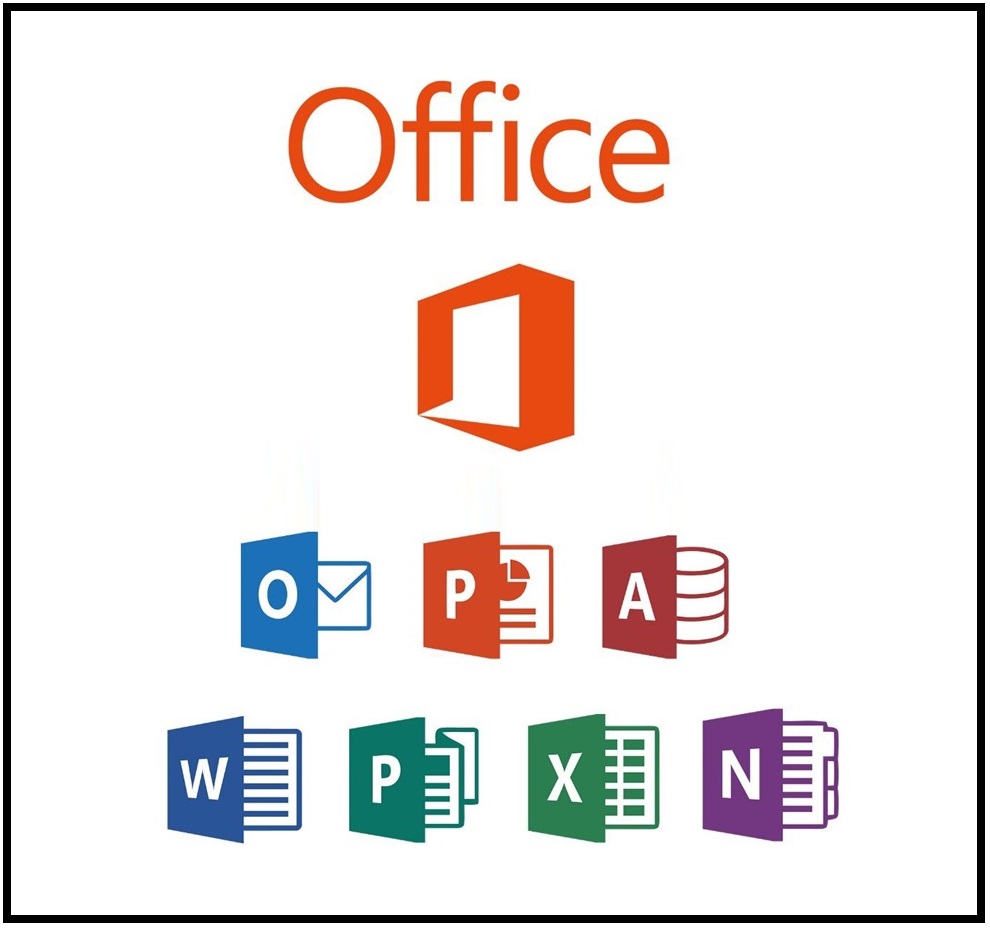
India’s First Computer
India’s first computer is the TIFRAC (Tata Institute of Fundamental Research Automatic Calculator), which was developed in 1959. TIFRAC was designed and built by the Tata Institute of Fundamental Research (TIFR) in Mumbai, India, under the leadership of Dr. Homi Bhabha, who was a renowned physicist and the founder of India’s nuclear program.
TIFRAC was a digital computer that played a significant role in scientific research and mathematical computations in India during the 1960s and 1970s. It was used for various scientific calculations, including solving differential equations, simulations, and data analysis tasks. TIFRAC was also used for research in fields such as nuclear physics, molecular biology, and meteorology.
Although TIFRAC was not as powerful or advanced as contemporary computers being developed in other parts of the world, it was a significant milestone in India’s efforts to establish itself in the field of computing technology. TIFRAC paved the way for the development of subsequent generations of computers in India and contributed to the growth of the country’s scientific and technological capabilities.
What was the name of India’s first computer?
India’s first computer is at Tata Research Institute (TIFR). It was named TIFRAC (Tata Research Institute of Automatic Computing) by former Prime Minister Jawaharlal Nehru.
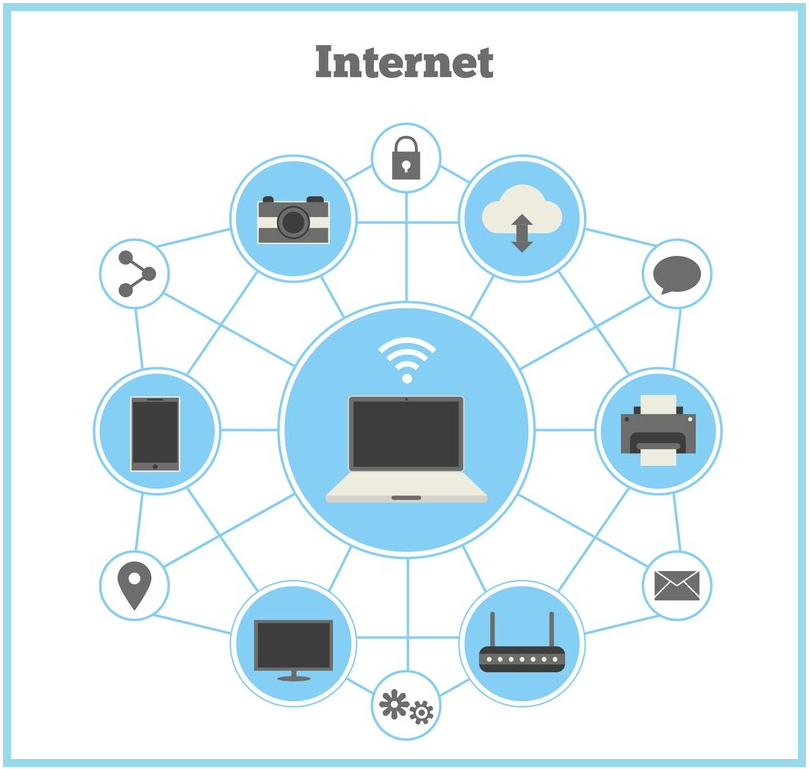
What is the Internet?
The Internet is a global network of interconnected computer networks that communicate using standardized protocols. It enables computers, devices and networks around the world to seamlessly exchange data and information. The Internet has many applications, including communication (email, instant messaging), information retrieval (web browsing, search engines), entertainment (streaming media, online games), commerce (e-commerce platforms), and collaboration (social media, online forums). Activate the service. ).
Decentralized: The Internet is decentralized, meaning that no single entity controls the Internet. Instead, it consists of a vast network of interconnected devices and networks that communicate with each other based on agreed protocols and standards.
Global reach: The Internet spans the globe, connecting people, organizations, and devices across continents and countries. It enables communication and collaboration on a global scale and transcends geographic boundaries.
Interoperability: The Internet operates on standardized protocols such as TCP/IP (Transmission Control Protocol/Internet Protocol) to ensure interoperability between different devices and networks. It allows computers and devices of different manufacturers and operating systems to communicate effectively.
Scalability: The Internet is highly scalable and can accommodate millions of users, devices and services simultaneously. Its infrastructure can scale and adapt as demand for bandwidth, connectivity and services increases.
Openness: The Internet operates on the principles of openness and inclusiveness, allowing everyone to access and participate in its resources and services. It fosters openness, innovation, creativity and collaboration and facilitates the development of new technologies and applications.
Information exchange: One of the main tasks of the Internet is to facilitate the exchange of information and data. Users have access to vast amounts of content, including text, images, videos, and applications, through websites, online platforms, and other digital channels.
The Internet has become an indispensable tool in modern society and has revolutionized communication.

What is Microsoft Office Suite?
Microsoft Office Suite is a collection of office software developed by Microsoft Corporation. It includes many services designed to help users complete a variety of tasks related to word processing, document management, presentations, email communications, and more. The Office suite has become one of the most widely used software packages in both personal and professional environments. According to my latest update, the latest version of the Microsoft Office suite is Microsoft Office 2021, which includes the following applications:
Microsoft Word: creating, editing, formatting and sharing information. Provides a variety of text, document layout, and collaboration features.
Microsoft Excel: spreadsheet software for organizing, analyzing and visualizing digital data. Excel provides tools for creating formulas, functions, charts, and graphs to support data management and decision making.
Microsoft PowerPoint: Presentation software for creating dynamic and visually appealing slide shows. PowerPoint provides the ability to create slides, add multimedia content, and present presentations in various formats.
Microsoft Outlook: An email client and personal information manager for managing email communications, calendars, contacts and tasks. Outlook integrates with other Office applications and provides features for organizing and prioritizing messages, scheduling meetings, and productivity.
Microsoft Access (Windows only): Database management software for creating and managing relational data. Access allows users to create custom applications to store, query and publish data.
Microsoft OneNote: note-taking software for capturing, organizing and sharing notes and ideas. OneNote provides the ability to create notebooks, sections, and pages, as well as collaboration and collaboration tools.
Microsoft Publisher (Windows only): Desktop publishing software for creating professional documents such as brochures, flyers, newsletters, and brochures. Publisher provides templates, design tools, and design processes for creating print and digital content.
Additionally, the Microsoft Office suite will also include other applications and services such as Microsoft Teams for communication and collaboration, Microsoft Visio for drawing diagrams and charts, and Microsoft Managed Microsoft Project.
The Microsoft Office suite provides comprehensive tools and solutions to enhance productivity, communication and collaboration, making it useful to individuals, businesses and organizations worldwide.